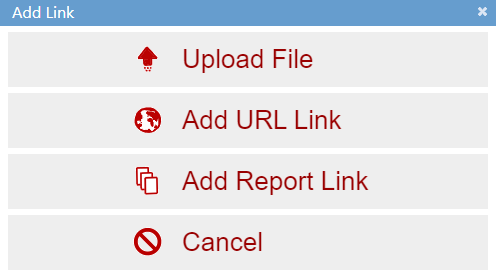
The Add Link dialog box allows users to select from three options to add a link or upload a file.
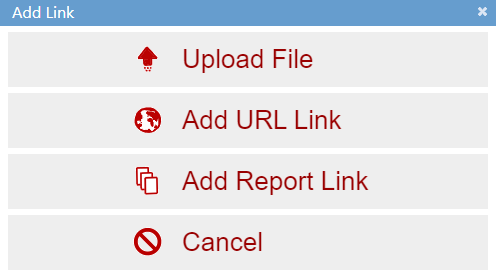
Upload File
Select this option and the File Upload dialog displays.
Add URL Link
Select this option to Link to an URL or network file.
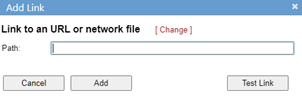
Select Change to return to the Add Link dialog.
Add Report Link
Select this option to Link to a report.
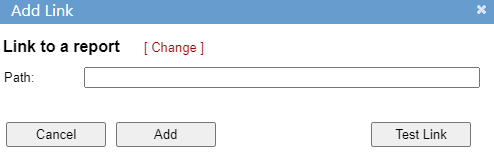
Select Change to return to the Add Link dialog.
Cancel
Select Cancel to close the dialog.